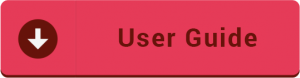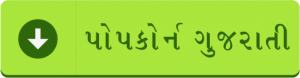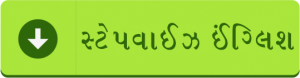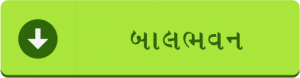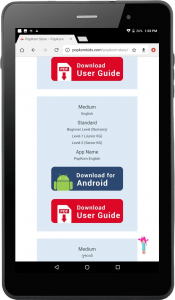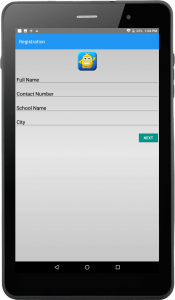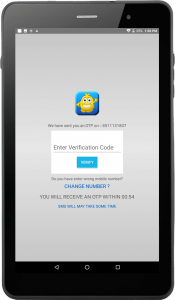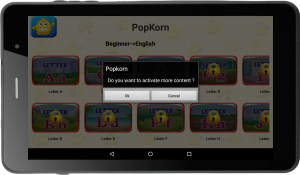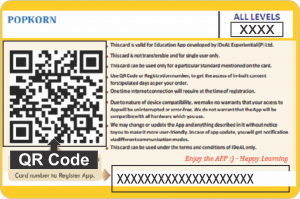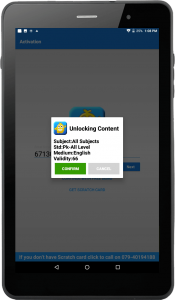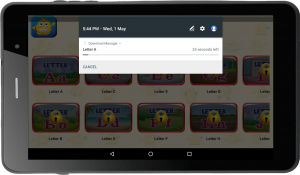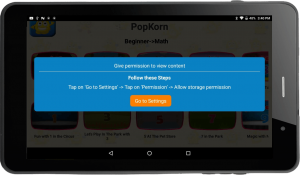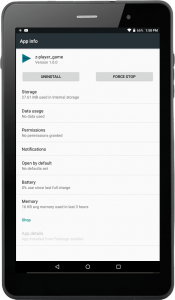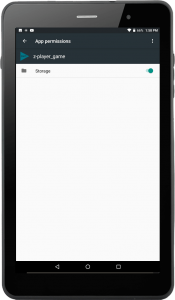Min/Max Configuration
Android OS Version
4.4 (Min) to 8.1 Oreo (Max)
Internal Memory
2 GB Free Space
RAM
512 MB & Above
These are the minimum requirements for PopKorn App to work properly.
1. Android OS Version should be minimum 4.4 and maximum 8.1.
2. Your devices should have at least 2 GB free Internal memory.
3. Your device should have at least 512 MB or more RAM.
પોપકોર્ન એપ્લિકેશન માટે આ Minimum આવશ્યકતાઓ છે
1. તમારા device માં Android OS Version ઓછામાં ઓછું 4.4 અને મહત્તમ 8.1 હોવા જોઈએ.
2. તમારા device માં ઓછામાં ઓછી 2 GB Free Internal Memory હોવી જોઈએ.
3. તમારા device માં ઓછામાં ઓછી 512 MB અથવા વધુ RAM હોવી જોઈએ.
PopKorn Apps
Download PopKorn Apps for the medium and standard in which your child studies.
તમારુ બાળક જે માધ્યમ અને ધોરણ માં ભણતુ હોય તે જ APP નીચેની મહિતીનો ઉપયોગ કરીને Download કરવી.
Following are some of the common steps to install PopKorn Apps easily on your device.
તમારા device પર સરળતાથી PopKorn Apps ને install (ઇન્સ્ટોલ) કરવા માટેના કેટલાક સામાન્ય steps નીચે આપેલા છે.
Step-1
Click on DOWNLOAD FOR ANDROID to download and then Install the APP
APP ને download કરવા માટે DOWNLOAD FOR ANDROID પર click કરો, અને APP ને install કરો.
Step-2
Fill all the details asked for the verification and click “Next”.
Verification માટે પૂછવામાં આવેલી બધી વિગતો ભરો અને “Next” ક્લિક કરો.
Step-3
Enter the OTP from your mobile and complete the verification.
તમારા મોબાઇલ માંથી OTP દાખલ કરો અને Verification પ્રક્રિયાને પૂર્ણ કરો.
Step-4
To UNLOCK the content click on locked content then click OK.
ડેટા અનલોક કરવા માટે locked content પર click કરો અને OK પર click કરો.
Step-5
The App card given with the PopKorn Application has the QR Code and Registration number at the back side.
પૉપકોર્ન એપ્લિકેશન સાથે આપવામાં આવતા APP Card ની પાછળના ભાગમાં QR Code અને Registration Number છે.
Step-6
Scan the QR Code or type the registration number from the scratch card, click on the “Next”.
QR Code Scan કરો અથવા Scratch card માં બતાવેલ Registration number type કરો, Next પર click કરો.
Step-7
Click on the “Confirm” button to activate your package and validity.
“Confirm” પર ક્લિક કરી તમારા પેકેજ અને validity(માન્યતા)ને activate કરો.
Step-8
Separately click on the content to download and access.
Download અને Access કરવા content પર click કરો.
Step-9
Tap on “Go to Settings” button it will open App settings.
“Go to Settings” બટન પર ટેપ કરો, તે એપ્લિકેશન સેટિંગ્સ ખોલશે.
Step-10
Once the Setting opens, Tap on the “Permissions”.
Settings ખુલી જાય, પછી “Permissions” પર ટૅપ કરો.
Happy Learning!…… Thank You……
Step-1
Click on DOWNLOAD FOR ANDROID to download and then Install the APP
APP ને download કરવા માટે DOWNLOAD FOR ANDROID પર click કરો, અને APP ને install કરો.
Step-2
Fill all the details asked for the verification and click “Next”.
Verification માટે પૂછવામાં આવેલી બધી વિગતો ભરો અને “Next” ક્લિક કરો.
Step-3
Enter the OTP from your mobile and complete the verification.
તમારા મોબાઇલ માંથી OTP દાખલ કરો અને Verification પ્રક્રિયાને પૂર્ણ કરો.
Step-4
To UNLOCK the content click on locked content then click OK.
ડેટા અનલોક કરવા માટે locked content પર click કરો અને OK પર click કરો.
Step-5
The App card given with the PopKorn Application has the QR Code and Registration number at the back side.
પૉપકોર્ન એપ્લિકેશન સાથે આપવામાં આવતા APP Card ની પાછળના ભાગમાં QR Code અને Registration Number છે.
Step-6
Scan the QR Code or type the registration number from the scratch card, click on the “Next”.
QR Code Scan કરો અથવા Scratch card માં બતાવેલ Registration number type કરો, Next પર click કરો.
Step-7
Click on the “Confirm” button to activate your package and validity.
“Confirm” પર ક્લિક કરી તમારા પેકેજ અને validity(માન્યતા)ને activate કરો.
Step-8
Separately click on the content to download and access.
Download અને Access કરવા content પર click કરો.
Step-9
Tap on “Go to Settings” button it will open App settings.
“Go to Settings” બટન પર ટેપ કરો, તે એપ્લિકેશન સેટિંગ્સ ખોલશે.
Step-10
Once the Setting opens, Tap on the “Permissions”.
Settings ખુલી જાય, પછી “Permissions” પર ટૅપ કરો.
Happy Learning!…… Thank You……
Steps for PopKorn App Fair
School Parents ને પોપકોર્ન એપનાં કાર્ડ તેમજ Userguide આપશે. જેની મદદથી Parents App ઇન્સ્ટોલ કરી શકાશે. (App Installation ખૂબ જ સરળ છે.)
આ માટે જો School ઇચ્છતી હોય, તો Parents ને SMS મોકલી શકશે. જો સ્કૂલ આ SMS, Parents ને PopKorn દ્વારા મોકલાવા ઇચ્છતી હોય, તો જેટલા પણ Parents ને તમે App Install કરાવવા ઇચ્છતા હોવ તો તેમનાં નામ અને મોબાઈલ નંબર Excel માં અમને E-mail (idealexperi@gmail.com) કરવા.
તમારો E-mail મળશે ત્યારબાદ 3 દિવસમાં તમામ Parents ને App ની લિંકનો મેસેજ આઈડિયલ તરફથી મોકલવામાં આવશે. મળેલ મેસેજની Link પર જઈને Parents App ડાઉનલોડ કરીને Install કરશે.
જે Parents ને એપ ઇન્સ્ટોલ કરવામાં problems પડે તે school ને ઇન્ફોર્મ કરશે.
જેટલા Parents ને એપ Install કરવામાં problems આવે છે તેમની માહિતી સ્કૂલ IDeALને આપશે. જેમાં Parents ની સંખ્યા જે-તે લેવલ પ્રમાણે આપશે.
School ની આપેલ સંખ્યા પ્રમાણે IDeAL App – Fair ની તારીખ અને સમય જણાવશે.
School તે દરેક Parents ને App – Fair માં આવવા માટે મેસેજ આપશે. અહીં 1-1 કલાકના સમયગાળામાં માત્ર 25-25 Parentsને જ બોલાવવા, જેથી દરેકના Problem Solve થઈ શકે અને અવ્યવસ્થા ના સર્જાય.
FAQs